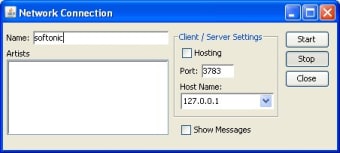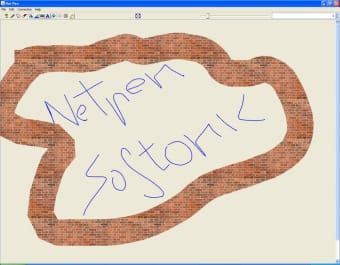Magic whiteboard for use over networks
If you yearn for the classroom environment, then you'll love NetPen. NetPen allows you to use a virtual whiteboard across a network as if you were in a classroom.
This is a great program if you just want to have a bit of doodling fun with friends or collaborate on a project across a network. The tools are pretty simple - a pen, a whiteboard and an eraser although there are a few added extras such as a spray can and paint function. The program allows multiple users to connect so that you can have as many people as you want join but it doesn't hog bandwidth because it only runs through one port. There are a very limited amount of colours in the palette but on the plus side, it does assist you in drawing various shapes and colours. There are a few useful keyboard shortcuts too to speed up time such as the delete key to erase drawings and pasting (CTRL+V or CTRL+INS) or copy (CTRL+C) and a grid can be toggled on and off. It can also be set to auto-delete drawing at a set time so that instead of having to delete anything, it does it for you which is useful for if you're having to conduct a meeting although not so good if you've just drawn a work of art and it disappears suddenly!
NetPen is a fun and useful utility for all those that look back with nostalgia at the days when learning was done primarily with a whiteboard and marker pen.